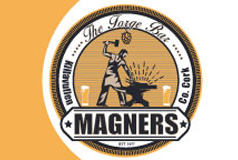Help in using Foireann for Membership
March 24, 2022
New Player.
The GAA have introduced a new Online Registration System for ALL members, namely foireann.ie.
The system sees the GAA / LGFA / Camogie / Handball and Rounders Associations using Foireann, a single, integrated Membership System for the first time and all Membership Registrations (for playing and other rule-based eligibility requirements) must be completed on this system.
To join the Killavullen Club, a new player needs to register on Foireann.
It is a 3 stage process.
Stage 1. Account Set Up
Go to www.foireann.ie
The first thing that you need to do is register as a new user. This is registering on Foireann, as distinct from registering with your club. This needs to be completed by a parent.
Complete the fields, giving your Christian name, Surname, Login name, Password and email address.
- Create a user name which is unique to you – LVaughan1000 etc
- Enter a password, twice to confirm
- Confirm that the person creating the account is over 18, and that you have read the data protection rules.
- When all that is done, click continue to complete Stage 1.
Stage 2. Account Activation
An email will have been sent to the email account, set up in Stage 1.
Click the link to state the email address exists, and that you have access to it. This will only work for 24 hours after completing stage 1.
Clicking the link will bring you back to Foireann.
You will log into your profile page.
This will allow a person to complete the details on the page, such as name of the player, their age (DOB), address, and contact details.
It also asks the person to make the club aware of any medical issues, that the club coach will be informed of, if appropriate.
Then, you will come to an important section that links your profile to your club.
Stage 3 – Association
Start with association Select Gaelic Athletic Association - GAA
- Then County – Cork
- Then Club – Cill An Mhuilinn
That completes your profile.
Thereafter, when the person logs in, you can pay your subscription for 2022.
The cost per child / player / person has been set up by Killavullen GAA
A person can link a number of children together, to manage them, even if they are not a member themselves.
Existing Members.
If you have previously completed the Return To Play Health Questionnaires last year, you will already have an account with a Username & Password.
Family Functionality
The family section of the system provides users with the functionality to link their children/dependents and additional people such as grandparents, siblings, adult children to their account.
By linking family members, users will be able to manage their own and their children/dependents interactions with their club(s).
This includes receiving notifications from the club about training and matches, completing health questionnaires on behalf of the family members, managing communication preferences and paying for registrations on behalf of the family members.
Users can be linked to more than one family. For example, a user may be listed as a ‘Parent/Guardian’ with one family and an ‘Additional Person’ with another.
Membership Registration
Within this section, you will be presented with a range of Membership options. Simply choose the option that best suits you.

Welcome Email
Finally, when the club Registrar/Administrator has verified a member, the member will receive a welcoming email from the GAA with their membership number.